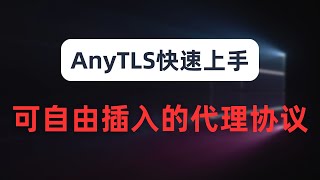Obs179|提升 Obsidian 使用體驗:彈出式設定視窗的解決方案
639
2025-04-19
18
簡睿學堂
Obsidian的設定對話窗是經常需要使用的視窗,但它是彈出式的,無法變更大小或移動位置,有時在調整外觀相關的設定時,總令人覺得不是很方便。
有網友提出了此狀況,我彙總了其他用戶提供的因應方法。
💡 解說文章(繁體中文): https://jdev.tw/blog/8779/
💡 Explanation article(English): https://quaily.com/jdevtw-en/p/obs179-improving-obsidian-user-experience-popup-settings-solution
💡 解説記事(日本語): https://quaily.com/jdevtw-jp/p/obs179-improving-obsidian-user-experience-popup-settings-solution
...
Obsidian的設定對話窗是經常需要使用的視窗,但它是彈出式的,無法變更大小或移動位置,有時在調整外觀相關的設定時,總令人覺得不是很方便。
有網友提出了此狀況,我彙總了其他用戶提供的因應方法。
💡 解說文章(繁體中文): https://jdev.tw/blog/8779/
💡 Explanation article(English): https://quaily.com/jdevtw-en/p/obs179-improving-obsidian-user-experience-popup-settings-solution
💡 解説記事(日本語): https://quaily.com/jdevtw-jp/p/obs179-improving-obsidian-user-experience-popup-settings-solution
💡 相關鏈接
✅Reddit - Two Irritating Things about Obsidian: https://www.reddit.com/r/ObsidianMD/comments/1jyqkvu/two_irritating_things_about_obsidian/
✅ GitHub - obsidian-floating-settings: Open the Floating Settings panel or replace the default settings modal with a floating panel. Depends on the Hover Edito: https://github.com/wish5115/obsidian-floating-settings (🐛與Hover Note外掛衝突,尚未解決)
═════════════════════════════
如果你覺得我分享的知識有幫助與啟發,歡迎點擊「💖超級感謝」來贊助。感謝大家的支持。
✔️ Blog 簡睿隨筆: https://jdev.tw/blog/
💡簡睿學堂熱門播放清單
✅ Obsidian.md與筆記方法: https://ytube.io/3sOc
✅ AutoHotkey教學: https://ytube.io/3sOd
✅ Windows/跨平台軟體介紹: https://ytube.io/3sOe
༺ 資料蒐集來源: YouTube ༻
本站不需註冊加入會員,保障個人隱私,完全不用Cookei
本站不需註冊加入會員,保障個人隱私,完全不用Cookei